Author - ddalderINTRODUCTION:The thread
Aztek HUD posted by Tlpin90 inspired me to do some additional research. I purchased a HUD projector, built a test harness and connected it to my Bonneville to see whether it would work.
As most already know, the HUD in the Bonneville uses a Vacuum Fluorescent Display (VFD) that was custom manufactured for our application. It certainly has some drawbacks, one being intensity. You can see in the following picture that the display options are fixed to the High Beam, Fuel, AM, FM, CD, Cassette, CHECK GAGES, Turn Signals. MPH, km/h along with the numerical segments.
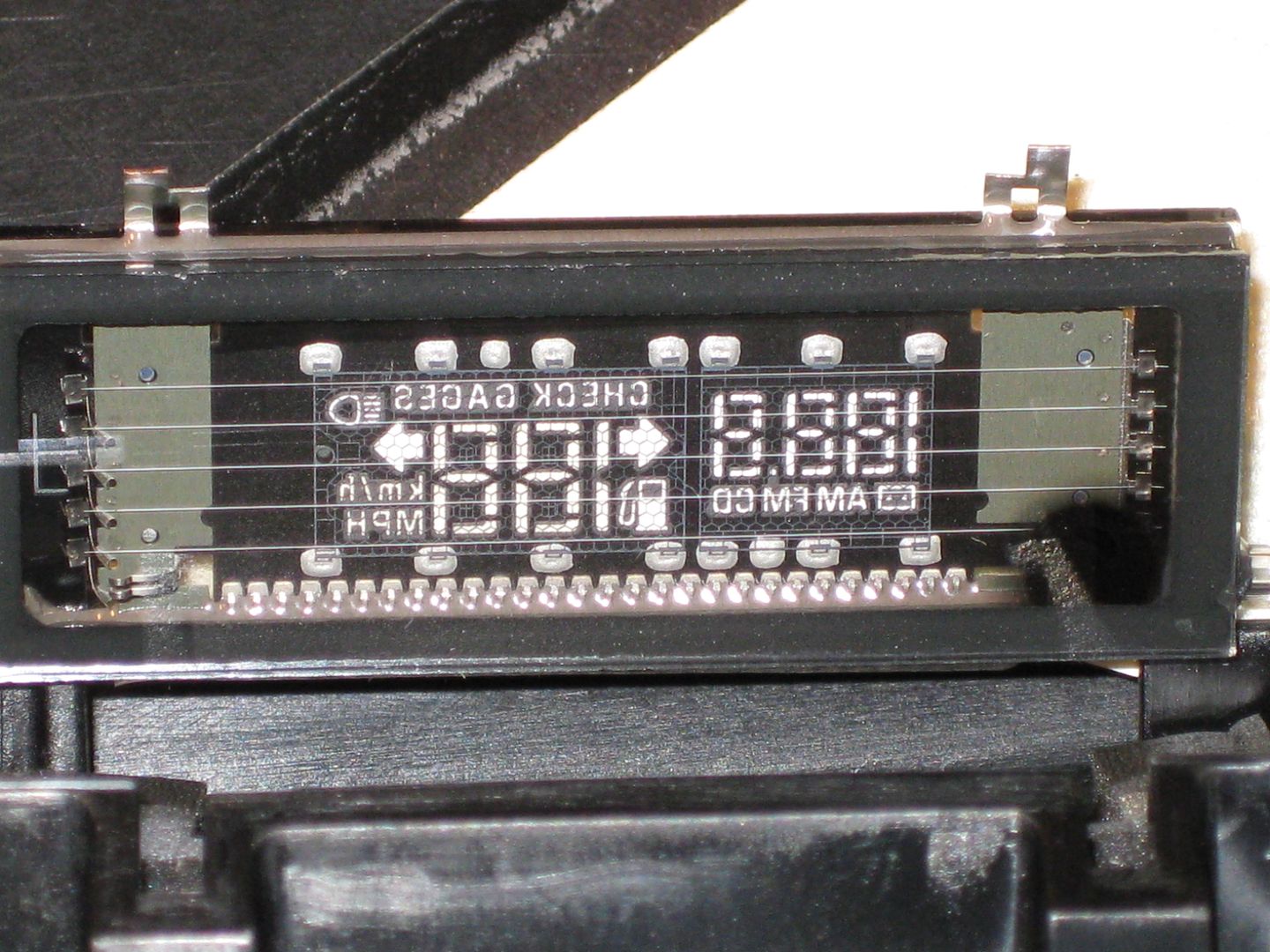
The Aztek HUD has a display module consisting of (what appears to be) an LCD panel that is illuminated from behind using several LED's and an optic panel to diffuse the light. I don't have a picture right now but will try to take more photos later and post them. The panel is pixel based which allows more flexibility in what can be displayed. The down side is it's very low resolution so in many respects, the Bonneville VFD offers better clarity (as you can see with the Pontiac logo in the photo above). Newer HUD projectors (such as in my Cadillac STS) have a much more refined system which displays clear, crisp information.
As in Tlpin90's thread, you can see that the HUD does generate the Pontiac logo.

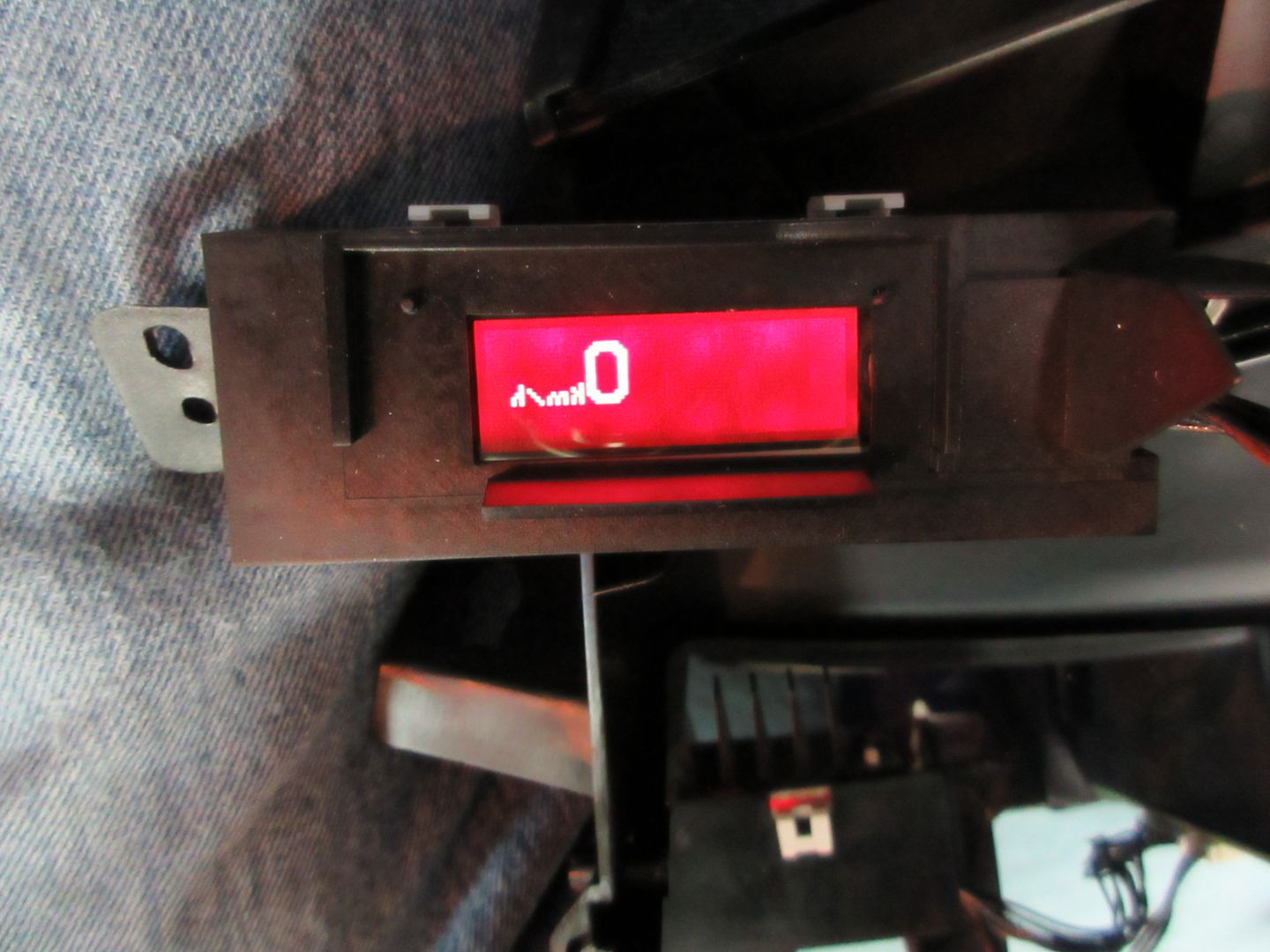
 HERE'S WHAT DOES WORK:
HERE'S WHAT DOES WORK:Left & Right Turn Signal Indicators
km/h & MPH Indicators
CHECK GAGES Indicator
Speed
As I mentioned in the other thread, the Bonneville has a Vehicle Speed Signal (VSS) hardwired whereas the Astek relies on the Class 2 Serial Data Bus. That left me with a question as to whether or not the Aztek projector would display a speed since the service manual states that the PCM sends speed data to the HUD. It appears the HUD acquires speed information the way a scan tool does so it does not require data messages sent directly to it. There is a lag compared to the Bonneville however.
As with the Bonneville, these signal lights are also hardwired to the HUD. There is also a lag with these that I suspect due to the LCD. This technology is not generally known for speed. I would be curious to know how this is affected by winter operation.
HERE'S WHAT I KNOW DOESN'T WORK:The high beam indicator. In the Bonneville this signal is hardwired to the HUD which is not the case in the Aztek. None of our modules are programmed to send a high beam on/off signal to the HUD and so I don't see any way around this.
I HAVE NO IDEA IF THESE WORK:Radio Station Band
Radio Station Frequency
CD Track Number
Cassette Indicator
Low Fuel Warning
Since upgrading to my Escalade navigation system, my head unit does not broadcast radio station band or frequency information to my HUD so I really don't have any way of testing this with the original radio. As for the low fuel indicator, I wasn't low on gas so I'm not sure if it will illuminate but I expect it will.
PHYSICAL & ELECTRICAL CHARACTERISTICS:The Aztek HUD has a slightly smaller footprint but is taller than the projector in the Bonneville. This will definitely create direct transfer problems. Also, the tabs where the screws secure it to the bracket are in the wrong location.
The Bonneville display has a relatively small heat sink on the back whereas the Aztek display requires a physically larger "module" since it includes the LCD display, optics and back lighting LED's. There is also a rather sizable heat sink attached to the back. The 'best' option is to use the housing from a Bonneville projector and transfer the circuit board and display module. There are several areas that need to be cut and reshaped to accommodate the display module. Provisions are also required for securing the circuit board in place. Since the PCB is also a different shape, the photo diode for sensing ambient light either has to be removed from the board and relocated or alternate provisions made in the plastic housing to allow light to hit it.
Lastly, at least so far, is the HUD control. There is an internal modification required to the switch for adjusting the angle. The Bonneville is wired differently than the Aztek but the change is possible.
SUMMARY:There is some potential for this changeover and it does seem possible with some limitations. I haven't decided whether I will end up refining these changes and making the transition permanent. I may add to the thread over the winter as I have time to work on this but I'm parking my Bonneville very soon for the winter so nothing significant will happen before then.
I tried to use some of the functions built into the Tech2 to perform various tests but there are no testing functions built into the HUD menu options for the Aztek. When I tried to perform instrument cluster tests (hoping data would also be sent to the HUD), I got an error message because the scan tool realized it wasn't actually talking to an Aztek. Other problems occurred when I configured the vehicle as a Bonneville so no testing was possible this way either.



